Wednesday March 4, 2015 at 9:59am
[CODEBLOCK-94]
The new “Intel Direct Sparse” solver was an enhancement that didn’t receive much attention at the 2015 launch event this year, but running some in-house tests has shown this new solver is over 40% faster than the standard Direct Sparse.
The new “Intel Direct Sparse”
solver was an enhancement that didn't receive much attention at the 2015 launch
event this year, but running some in-house tests has shown this new solver is
over 40% faster than the standard Direct Sparse.
The new solver is able to put the
unused resources of the computer to better use for multi-core processing
environments. Using a DELL M6700 with i7
quad core 2.7 GHz processor (16GB’s RAM), the solve time on an assembly with
no-penetration contact was over 40% quicker!
To switch it on, go into the
study “properties” using a right-click on the top level of the study tree. A dialog box appears which allows you to
choose the Intel direct sparse...

The model used for the test was
one that’ll be familiar to many who've sat the standard Simulation training (or
even the Essential course!) – it’s the “Cardan joint” assembly. Two tests at different mesh settings were
used; a coarse and fine setting. What’s
even better is the saving INCREASES as the problem becomes larger!
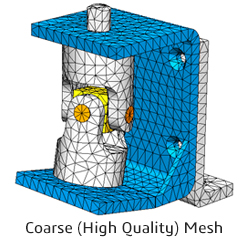


The problem here is a static
simulation, but it’ll also bring savings to other simulations which are solved
“in-core” such as thermal, frequency, linear dynamic and nonlinear.
Happy Solving!
Craig Hudson
Applications Engineer